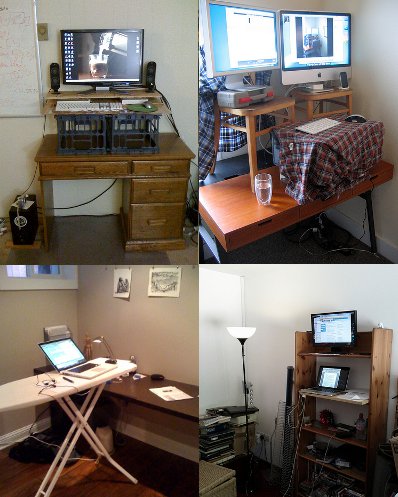Ok so I'm adding a stand-up desk to my setup for a little variety. I hate sitting down so much, and the treadmill desk I tried in the past didn't work out very well for me, so I think this will be a good middle ground.
I currently have 3 monitors running off of 1 video card. I'd like to add 3 more monitors in the stand-up area (just a few feet away), but I want to connect them to the same PC rather than having to add another PC.
I've never done this shit before, but apparently I can do this with a reverse KVM switch? If so that would be sweet. I've started doing a little research and I assume I want one of the newer style electronic ones vs. the old school mechanical switches.
Can any of you gay webmasters point me in the right direction for a good reverse KVM switch for multiple monitors?
I currently have 3 monitors running off of 1 video card. I'd like to add 3 more monitors in the stand-up area (just a few feet away), but I want to connect them to the same PC rather than having to add another PC.
I've never done this shit before, but apparently I can do this with a reverse KVM switch? If so that would be sweet. I've started doing a little research and I assume I want one of the newer style electronic ones vs. the old school mechanical switches.
Can any of you gay webmasters point me in the right direction for a good reverse KVM switch for multiple monitors?