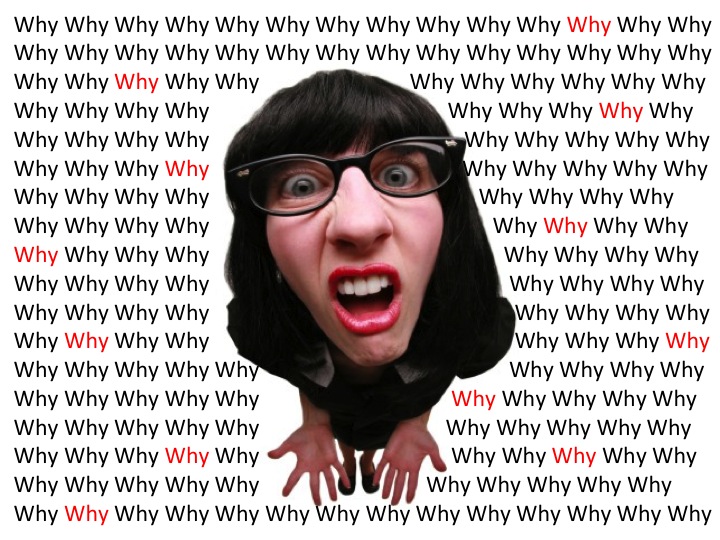Hello,
I have hundreds of files that I want to delete from the server.
What's the easiest way to delete the files at the server level (i.e. without having to go into the folder structure and manually delete each one) ?
thx.
I have hundreds of files that I want to delete from the server.
What's the easiest way to delete the files at the server level (i.e. without having to go into the folder structure and manually delete each one) ?
thx.