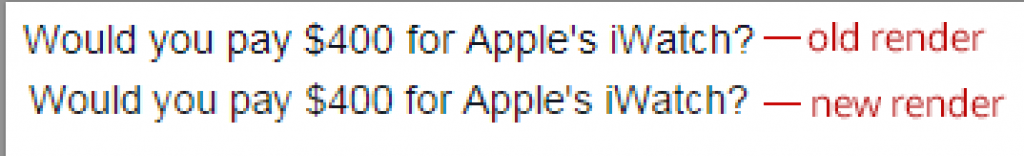Fonts have always rendered poorly, with terrible anti-aliasing, in the Chrome browser on Windows machines, which is ironic since Google serves up the largest collection of open source webfonts. It's something that's always been a problem but was reported and officially entered into the Chromium developer's issues more than 2 years ago. https://code.google.com/p/chromium/issues/detail?id=137692
The problem revolved around Chrome using old GDI rendering methods, while other browsers like Firefox and IE moved to DirectWrite a long time ago.
Well, 2 years have gone by but as of version 37, DirectWrite is now the rendering method in Chrome and fonts are now gloriously smooth.
I know many of you couldn't give a crap, but for web designers who notice shit like this, we can celebrate a little.
The problem revolved around Chrome using old GDI rendering methods, while other browsers like Firefox and IE moved to DirectWrite a long time ago.
Well, 2 years have gone by but as of version 37, DirectWrite is now the rendering method in Chrome and fonts are now gloriously smooth.
I know many of you couldn't give a crap, but for web designers who notice shit like this, we can celebrate a little.