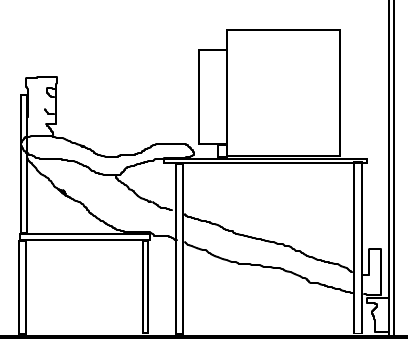HarveyJ
He is - THE CACTUS!
Screw the monitors, that carpet is fucking with my eyes right now...
Uber: What the others are saying about width is pretty accurate. I've got dual 24" going as well and until I started making 4 windows, and tiling them horizontally across so that they were each a half screen wide column, it really fucked me about when reading.
When you're doing graphic work, dual wide screens is awesome. Look from one to the other while you're working. When you're reading though, the bigger the screen, the worse it is.
Uber: What the others are saying about width is pretty accurate. I've got dual 24" going as well and until I started making 4 windows, and tiling them horizontally across so that they were each a half screen wide column, it really fucked me about when reading.
When you're doing graphic work, dual wide screens is awesome. Look from one to the other while you're working. When you're reading though, the bigger the screen, the worse it is.