Hey i have been searching for hours and cannot get an answer. So one of my sites How To Install Tile | How To Lay Tile | Installing Tile - How To Install Tile has an issue. After the page sits idle for approx. 3 minutes it auto refreshes to the url www.how-to-install-tile.com/www.how-to-install-tile.com It is a wordpress site. Anyone know why this is happening and how to fix it? Any help would be appreciated. Thanks.
Page refreshing after idle to different URL
- Thread starter dewoof01
- Start date
You are using an out of date browser. It may not display this or other websites correctly.
You should upgrade or use an alternative browser.
You should upgrade or use an alternative browser.
In the WP administration panel (the place where you create/edit/delete posts), click 'Editor' under the 'Appearances' panel.
It should look like this.
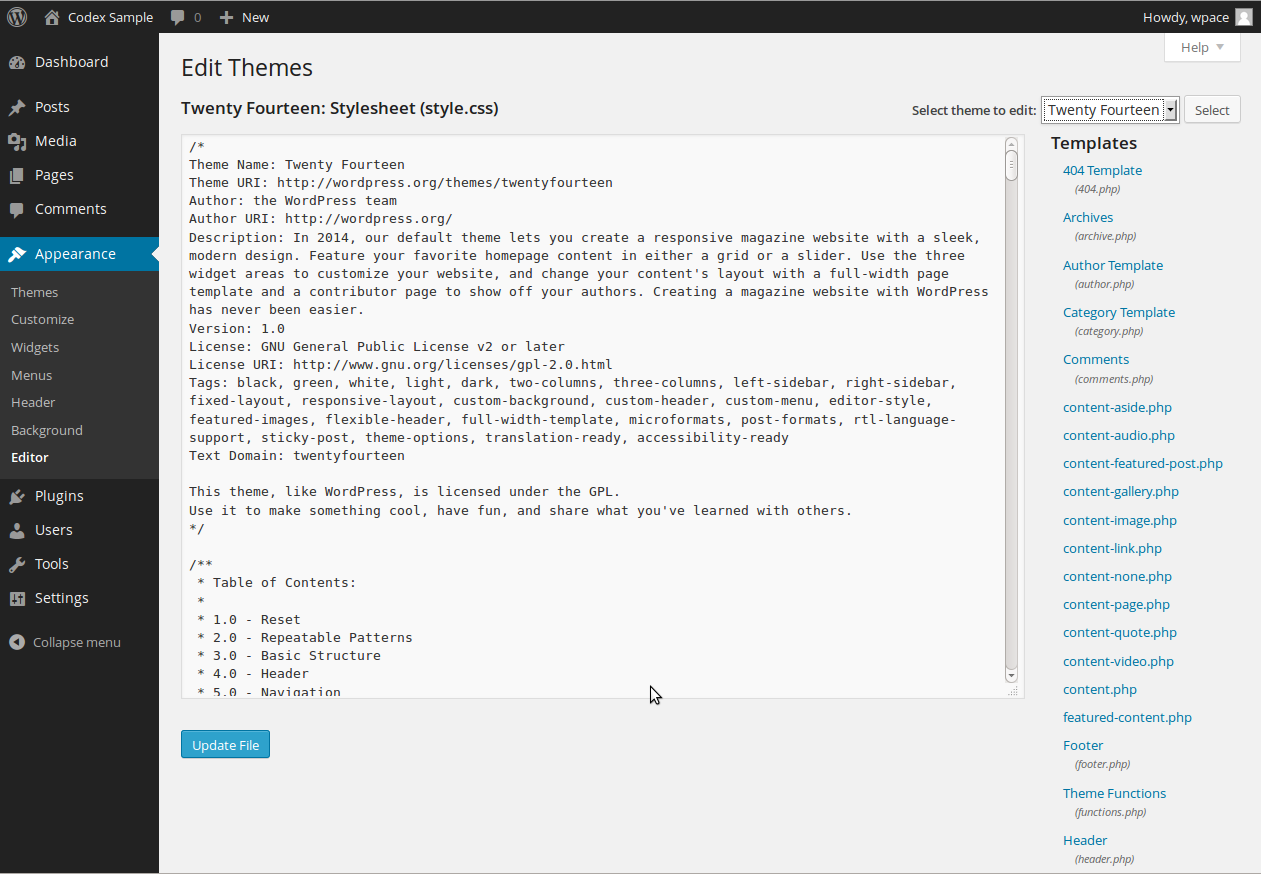
Make sure the selected them is the one you're currently using by selecting it from the drop down menu on the far right hand side under the Login/Logut links next to the words "Select theme to edit". Underneath this you'll see Theme Files, and templates. Click the 'Header.php' template, and once the code is populated into the text box, do a ctrl+f (find) and type
Your browser should find that bit of code in the header file. Delete that entire line, and hit the blue 'Update File' button at the bottom, and you're done.
Note: I noticed that you were using a meta/keyword plugin. There's a chance that it may try and go behind your back to reinsert that line, that said you may want to go check the plugin settings to make sure you don't have a meta redirect set up and undo the work you've just done. Let me know if you need any help with this.
It should look like this.
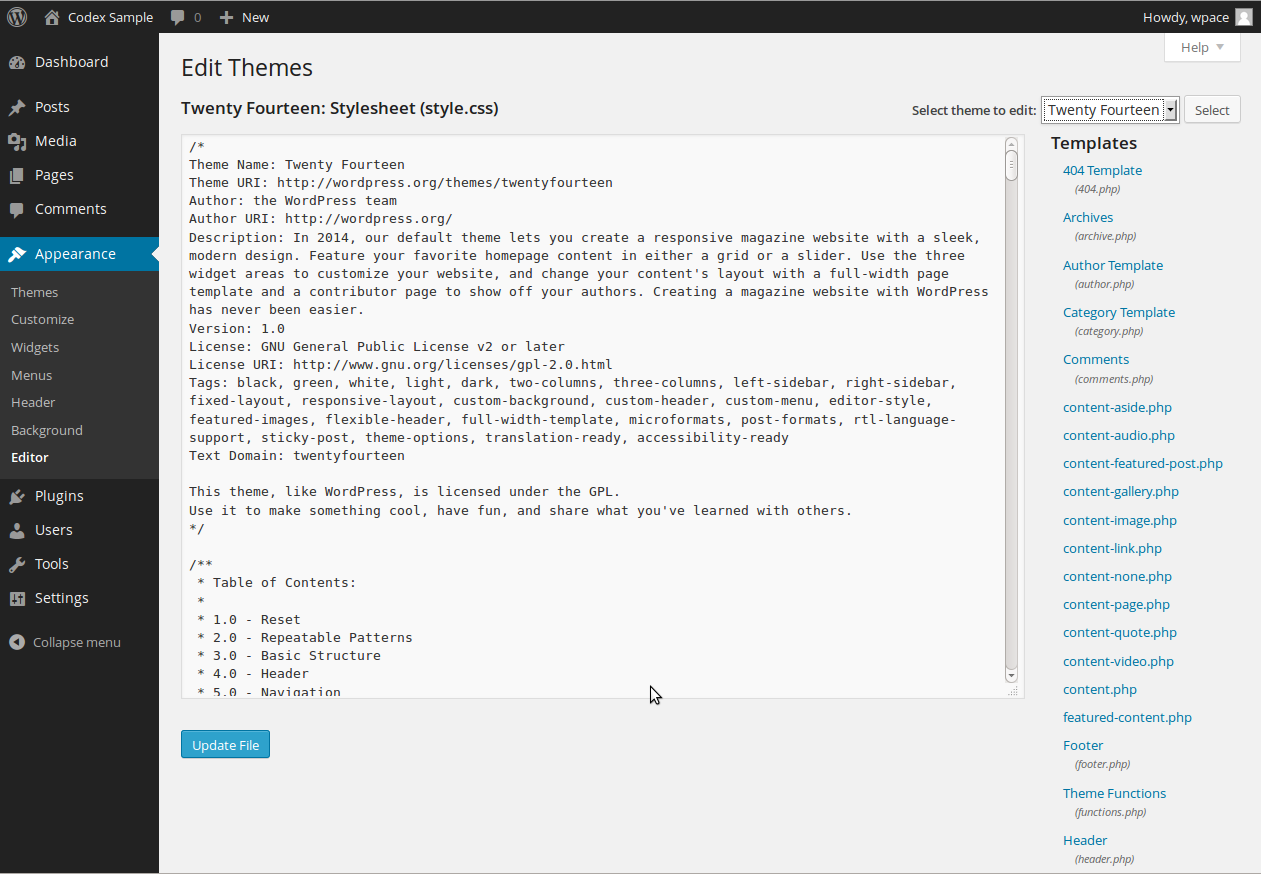
Make sure the selected them is the one you're currently using by selecting it from the drop down menu on the far right hand side under the Login/Logut links next to the words "Select theme to edit". Underneath this you'll see Theme Files, and templates. Click the 'Header.php' template, and once the code is populated into the text box, do a ctrl+f (find) and type
Code:
<meta http-equiv="refreshYour browser should find that bit of code in the header file. Delete that entire line, and hit the blue 'Update File' button at the bottom, and you're done.
Note: I noticed that you were using a meta/keyword plugin. There's a chance that it may try and go behind your back to reinsert that line, that said you may want to go check the plugin settings to make sure you don't have a meta redirect set up and undo the work you've just done. Let me know if you need any help with this.
Perfect. Thanks, I already knew where it was just needed to know which file the code was located in. I am scared that its the meta plugin i am using that is overriding the code. I will check that after the changes and update. Thanks again for your time and great help.

