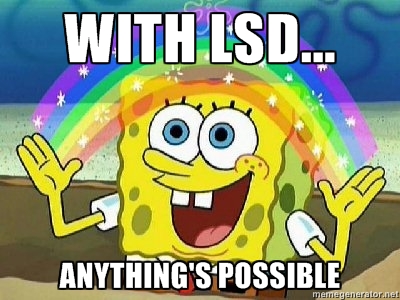Random Tips
- Thread starter JakeStratham
- Start date
You are using an out of date browser. It may not display this or other websites correctly.
You should upgrade or use an alternative browser.
You should upgrade or use an alternative browser.
Kindle tip:
I have nearly 700 books on my Kindle, and am adding 40 to 50 per month. I'm starting to forget which books I've read, which ones I really want to read, and which authors I loved or hated. In short, it's an organizational mess.
The tools provided by Amazon - namely, "Manage Your Content and Devices" and amazon.com/yml - become cumbersome to use after 100 titles. Unfortunately, Amazon doesn't offer a way to download a file of titles and authors.
Here's my solution:
1. register an account at Shelfari. (it's owned by Amazon).
2. click the "Import Amazon Purchases" link on the home page. That will bring over all of your Amazon book purchases - Kindle and hard copies. It took less than a minute for my books.
3. complete your Shelfari profile. The site makes you go through annoying steps to complete your profile before exporting a list of your titles. Here are the steps. Note that I was able to proceed after completing 65% of my profile (it took 10 minutes). ymmv
4. visit the home page and find the drop-down menu titled "Your Shelf." Click the last entry on the list. It's titled "Export your books."
Shelfari creates a tsv file. It's annoying because Google Sheets doesn't recognize it.
5. Import the tsv file into Excel. Save it as a workbook. Upload it into Sheets if you want it in the cloud.
6. The file comes with a bunch of unnecessary columns. Purge the ones you don't want. Add others as needed or desired. My file now has 6 columns: Author, Title, Binding*, Publication Year, Rating, and Notes. Good enough for me.
* Binding reflects whether the book is a Kindle purchase, paperback, hard cover, etc.
7. I manually add new titles that I purchase to the file. It's a pain-in-the-ass process that some of you will be able to write scripts to automate and streamline.
Having my Kindle books listed in a spreadsheet allows me to manage them more easily. I can quickly find the books I want to read or remind myself of the ones I've already read. I can sort the data, highlight entries, etc. When I buy a Paperwhite (I have a Fire), I won't have a problem knowing which books to download from Amazon.
Yes, there's effort involved. But it's a solution to a problem I've been dealing with for the last several months - a problem that worsens with every purchase.
No more.
I hope someone gets some use out of this.
I have nearly 700 books on my Kindle, and am adding 40 to 50 per month. I'm starting to forget which books I've read, which ones I really want to read, and which authors I loved or hated. In short, it's an organizational mess.
The tools provided by Amazon - namely, "Manage Your Content and Devices" and amazon.com/yml - become cumbersome to use after 100 titles. Unfortunately, Amazon doesn't offer a way to download a file of titles and authors.
Here's my solution:
1. register an account at Shelfari. (it's owned by Amazon).
2. click the "Import Amazon Purchases" link on the home page. That will bring over all of your Amazon book purchases - Kindle and hard copies. It took less than a minute for my books.
3. complete your Shelfari profile. The site makes you go through annoying steps to complete your profile before exporting a list of your titles. Here are the steps. Note that I was able to proceed after completing 65% of my profile (it took 10 minutes). ymmv
4. visit the home page and find the drop-down menu titled "Your Shelf." Click the last entry on the list. It's titled "Export your books."
Shelfari creates a tsv file. It's annoying because Google Sheets doesn't recognize it.
5. Import the tsv file into Excel. Save it as a workbook. Upload it into Sheets if you want it in the cloud.
6. The file comes with a bunch of unnecessary columns. Purge the ones you don't want. Add others as needed or desired. My file now has 6 columns: Author, Title, Binding*, Publication Year, Rating, and Notes. Good enough for me.
* Binding reflects whether the book is a Kindle purchase, paperback, hard cover, etc.
7. I manually add new titles that I purchase to the file. It's a pain-in-the-ass process that some of you will be able to write scripts to automate and streamline.
Having my Kindle books listed in a spreadsheet allows me to manage them more easily. I can quickly find the books I want to read or remind myself of the ones I've already read. I can sort the data, highlight entries, etc. When I buy a Paperwhite (I have a Fire), I won't have a problem knowing which books to download from Amazon.
Yes, there's effort involved. But it's a solution to a problem I've been dealing with for the last several months - a problem that worsens with every purchase.
No more.
I hope someone gets some use out of this.
Kindle tip:
I have nearly 700 books on my Kindle, and am adding 40 to 50 per month. I'm starting to forget which books I've read, which ones I really want to read, and which authors I loved or hated. In short, it's an organizational mess.
The tools provided by Amazon - namely, "Manage Your Content and Devices" and amazon.com/yml - become cumbersome to use after 100 titles. Unfortunately, Amazon doesn't offer a way to download a file of titles and authors.
Here's my solution:
1. register an account at Shelfari. (it's owned by Amazon).
2. click the "Import Amazon Purchases" link on the home page. That will bring over all of your Amazon book purchases - Kindle and hard copies. It took less than a minute for my books.
3. complete your Shelfari profile. The site makes you go through annoying steps to complete your profile before exporting a list of your titles. Here are the steps. Note that I was able to proceed after completing 65% of my profile (it took 10 minutes). ymmv
4. visit the home page and find the drop-down menu titled "Your Shelf." Click the last entry on the list. It's titled "Export your books."
Shelfari creates a tsv file. It's annoying because Google Sheets doesn't recognize it.
5. Import the tsv file into Excel. Save it as a workbook. Upload it into Sheets if you want it in the cloud.
6. The file comes with a bunch of unnecessary columns. Purge the ones you don't want. Add others as needed or desired. My file now has 6 columns: Author, Title, Binding*, Publication Year, Rating, and Notes. Good enough for me.
* Binding reflects whether the book is a Kindle purchase, paperback, hard cover, etc.
7. I manually add new titles that I purchase to the file. It's a pain-in-the-ass process that some of you will be able to write scripts to automate and streamline.
Having my Kindle books listed in a spreadsheet allows me to manage them more easily. I can quickly find the books I want to read or remind myself of the ones I've already read. I can sort the data, highlight entries, etc. When I buy a Paperwhite (I have a Fire), I won't have a problem knowing which books to download from Amazon.
Yes, there's effort involved. But it's a solution to a problem I've been dealing with for the last several months - a problem that worsens with every purchase.
No more.
I hope someone gets some use out of this.
Why in the hell are you adding 40-50 books a month to your collection when you clearly hadn't had time to read them ( you mentioned comparing ones you read to the ones you didn't, etc )
Have you thought about taking a break from collecting books so you can read them and get to a point where you're ready to actually buy a book and read it the same week?
Protip: For increased clarity of thought, greater productivity, and a boost in motivation - stop watching porn and masturbating. Only ejaculate during sexual activity with your significant other.
Only ejaculate during sexual activity with your significant other.

I was expecting to see a bunch of pictures of the ends of dicks.
Random tip: Good professional wrestling is a gold mine for understanding how to get people emotionally involved to the point that they want to pay money for something that was completely made up.
Hmm. How about "movies"?
The very first joke about a tip I ever heard was as a little kid watching a rerun of 'The Beverly Hillbillies', and I thought it was so funny at the time that it stuck with me ever since.
And whatdoya know.... that whole episode is on Youtube.
This YT link begins at the point where it happens (2min 39 sec), so won't actually embed on the page:
The Beverly Hillbillies - Season 1 Episode 33 - YouTube
(Just came to mind while reading this threat)
And whatdoya know.... that whole episode is on Youtube.
This YT link begins at the point where it happens (2min 39 sec), so won't actually embed on the page:
The Beverly Hillbillies - Season 1 Episode 33 - YouTube
(Just came to mind while reading this threat)
1. Walking barefoot on the grass will give you a feeling of joy.
2. Drinking at least 20 glasses water keeps you away from heart desease, exhausting yourself, helps in digestion and keeps you fresh.
3. Using lemon and milk's thick mixture as a facepack, gives the best results.
4. Dark chocolate enhances the sex life, keeps you stress-free and doesn't let your skin get rough.
2. Drinking at least 20 glasses water keeps you away from heart desease, exhausting yourself, helps in digestion and keeps you fresh.
3. Using lemon and milk's thick mixture as a facepack, gives the best results.
4. Dark chocolate enhances the sex life, keeps you stress-free and doesn't let your skin get rough.
1. It's easier to eat healthy if you are motivated to not ruin a workout. So workout regularly you'll likely eat better.
2. Horny goat weed works.
3. When someone tries to put you on the spot in public, stare at them in silence while looking at them like they asked the world's dumbest question and make the entire room awkward. They won't do it again.
2. Horny goat weed works.
3. When someone tries to put you on the spot in public, stare at them in silence while looking at them like they asked the world's dumbest question and make the entire room awkward. They won't do it again.
Just stumbled across this page.
It's essentially a list of cheat sheets. Here are a few examples:
- Evernote Shortcuts [Windows]
- iMovie Keyboard Shortcuts
- Spotify Shortcuts For Mac & Windows
- Windows 8 Touch & Mouse Gestures
- Google Drive Tips
- Google Docs Cheat Sheet
- Photoshop CS5 Cheat Sheet
It's a mishmash of topics. There are probably a few gems there that will save you time. At the very least, it may stimulate some ideas for creating attractive freebies to grow your lists.
EDIT: Here's a tool for creating cheat sheets. You can check out examples of sheets created with it here. I haven't used it, so buyer beware.
It's essentially a list of cheat sheets. Here are a few examples:
- Evernote Shortcuts [Windows]
- iMovie Keyboard Shortcuts
- Spotify Shortcuts For Mac & Windows
- Windows 8 Touch & Mouse Gestures
- Google Drive Tips
- Google Docs Cheat Sheet
- Photoshop CS5 Cheat Sheet
It's a mishmash of topics. There are probably a few gems there that will save you time. At the very least, it may stimulate some ideas for creating attractive freebies to grow your lists.
EDIT: Here's a tool for creating cheat sheets. You can check out examples of sheets created with it here. I haven't used it, so buyer beware.
3. When someone tries to put you on the spot in public, stare at them in silence while looking at them like they asked the world's dumbest question and make the entire room awkward. They won't do it again.
Tough to do, but this actually works even when someone insults you or threatens you. Not responding to someone's negative energy automatically reflects it back to them. I wish I knew how to master this because it's probably one of the best life skills you can have in today's fucked up world.
Avoid excessive drug & alcohol intake.

Where were you yesterday though :sadcrying4: