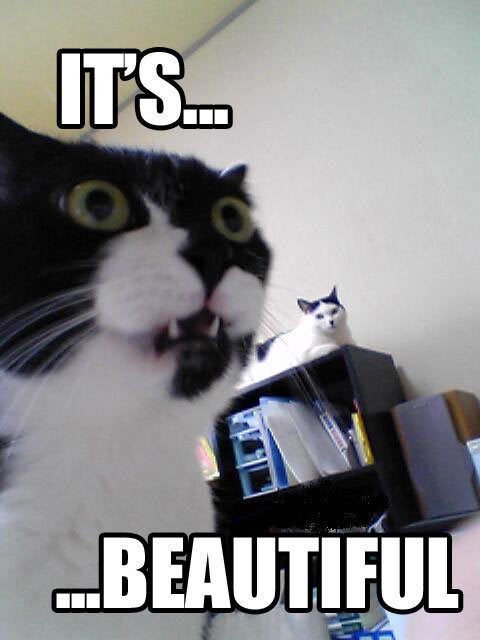Time for a defrag
- Thread starter LotsOfZeros
- Start date
You are using an out of date browser. It may not display this or other websites correctly.
You should upgrade or use an alternative browser.
You should upgrade or use an alternative browser.
I just tried to screencap mine for the heck of it but I don't see that display anywhere in Vista (never defragged this machine before). Is that rainbow business a thing of the past?
I just tried to screencap mine for the heck of it but I don't see that display anywhere in Vista (never defragged this machine before). Is that rainbow business a thing of the past?
If it's anything like Windows 7, it'll just give you a number. For instance, I just ran mine and it told me 0%... but I did just re-install Windows 7 a few weeks ago.
Hello friend,
That happen when download to much video of pornography. I just kid but it good for degfragment hard drive regular.
Good luck bro
He just kid! lmao
Hello friend,
That happen when download to much video of pornography.
Busted!
I'm debating whether it's a good idea to install a screensaver defrag...
I was using "O&O Defrag" at one point which had an option for defrag on screensaver also, but uninstalled the whole suite because I wasn't using it (I mean how often does a person defrag).
Did a bit of googling and found this low overhead app (free),
JkDefrag v3.36
If I'm downloading/uploading 300-600kb/s all the time, could the defrag screensaver even get anything done?
I was using "O&O Defrag" at one point which had an option for defrag on screensaver also, but uninstalled the whole suite because I wasn't using it (I mean how often does a person defrag).
Did a bit of googling and found this low overhead app (free),
JkDefrag v3.36
If I'm downloading/uploading 300-600kb/s all the time, could the defrag screensaver even get anything done?
Is this the worst you have seen?


The drive may be jacked up, but on a brighter note, by a certainty of 99.99787% you have been excluded as the father.
I've seen worse but they were at the point where the hdd crashed from being so fragmented. You're freakishly close to that probably happening lol
Yeah, I have been wondering when it was finally going to crash - still rollin though.
Notice the lack of white space (free space).
I've seen worse but they were at the point where the hdd crashed from being so fragmented. You're freakishly close to that probably happening lol
really? Surely it'd just slow down disk access a lot, not actually crash it?