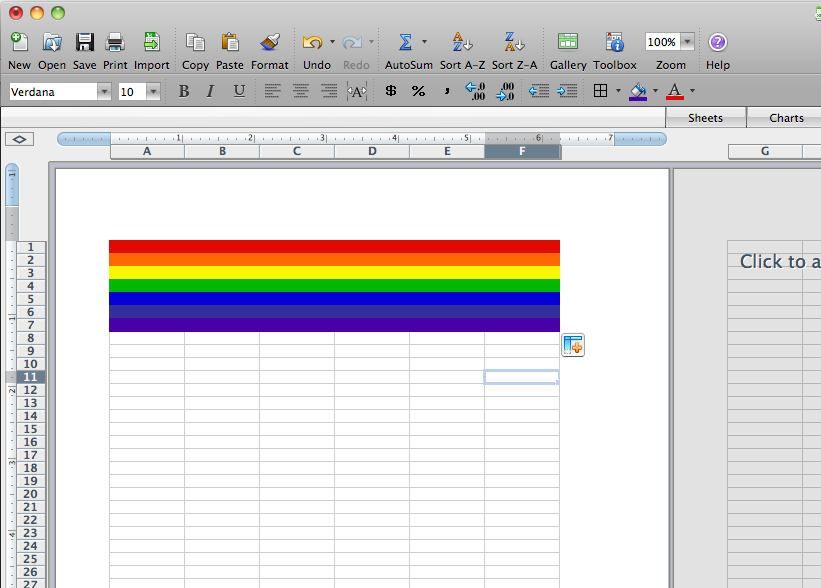Uses for Excel
- Thread starter bigballin
- Start date
You are using an out of date browser. It may not display this or other websites correctly.
You should upgrade or use an alternative browser.
You should upgrade or use an alternative browser.
I disagree
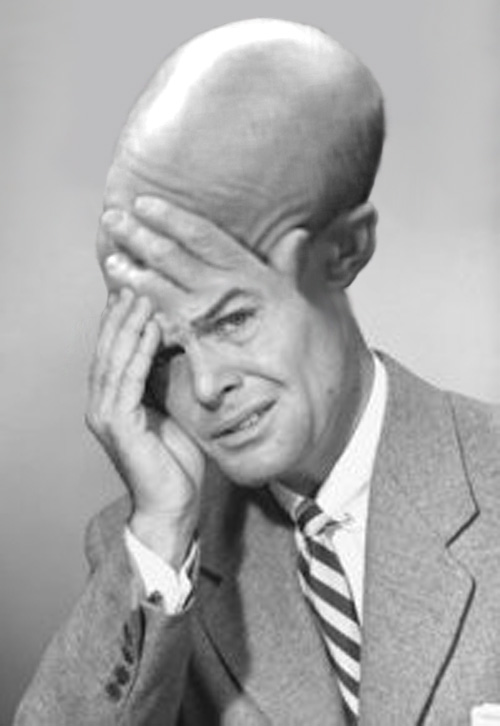
I did notice until now, but the top portion of that double facepalm is Picard.

Things I use excel for:
1.) Constructing SQL statements - sometimes you have a data output file and you want to do an action to all of those rows but they are not homogenous - the only identifier you have is the record id. Put those in column C, add your SQL to column A and your ' and ' to columns B and D all the way down. Export to CSV using pipe signs - then open in Textpad and replace pipes with nothing.
Boom - 10,000 SQL statements written in < 1 minute
2.) Data matching. Foreign keys between three tables sometimes get out of sync. To re-sync them you can export all to Excel and do 3-page matching to get your keys back in sync.
3.) Data sorting - you can do this a million different ways
1.) Constructing SQL statements - sometimes you have a data output file and you want to do an action to all of those rows but they are not homogenous - the only identifier you have is the record id. Put those in column C, add your SQL to column A and your ' and ' to columns B and D all the way down. Export to CSV using pipe signs - then open in Textpad and replace pipes with nothing.
Boom - 10,000 SQL statements written in < 1 minute
2.) Data matching. Foreign keys between three tables sometimes get out of sync. To re-sync them you can export all to Excel and do 3-page matching to get your keys back in sync.
3.) Data sorting - you can do this a million different ways
Things I use excel for:
1.) Constructing SQL statements - sometimes you have a data output file and you want to do an action to all of those rows but they are not homogenous - the only identifier you have is the record id. Put those in column C, add your SQL to column A and your ' and ' to columns B and D all the way down. Export to CSV using pipe signs - then open in Textpad and replace pipes with nothing.
Boom - 10,000 SQL statements written in < 1 minute
^^^ This.
It was like Christmas when I discovered Excel 2007 handled 1.048 million rows (instead of 78,000 on Excel 2003). I had idiots laughing at me "why the hell would you ever need that many rows in Excel ...LOL?".
Ummm - data migration/manipulation/merging/management maybe?
Things I use excel for:
1.) Constructing SQL statements - sometimes you have a data output file and you want to do an action to all of those rows but they are not homogenous - the only identifier you have is the record id. Put those in column C, add your SQL to column A and your ' and ' to columns B and D all the way down. Export to CSV using pipe signs - then open in Textpad and replace pipes with nothing.
Boom - 10,000 SQL statements written in < 1 minute
2.) Data matching. Foreign keys between three tables sometimes get out of sync. To re-sync them you can export all to Excel and do 3-page matching to get your keys back in sync.
3.) Data sorting - you can do this a million different ways
I still use it all the time for making SQL statements and array( 'key'=>'val') type stuff.
^^^ This.
It was like Christmas when I discovered Excel 2007 handled 1.048 million rows (instead of 78,000 on Excel 2003). I had idiots laughing at me "why the hell would you ever need that many rows in Excel ...LOL?".
Ummm - data migration/manipulation/merging/management maybe?
Heh sometimes I need more than 1 million
Heh sometimes I need more than 1 million
Excel 2010 can run native 64-bit, and is only limited by available memory (instead of the 2gb 32-bit addressing limitation) - but they are still artificially limiting it to the 1048576 rows...